Control with homebrewed CLI
In addition to the tango control, the Perentie team provides a custom made CLI to control the P4 switch. This CLI is coming automatically with the connector python packages ska-low-cbf-conn and ska-low-cbf-net, with -conn being an extension of -net. In order to start this CLI, one can just download the latest ska-low-cbf-conn package from the CAR or clone the ska-low-cbf-conn repository. After cloning this repository and installing all necessary dependencies with poetry, a user can start this CLI as follows
poetry run connector_cli –bfrt-ip <IP_of_switch> –bfrt-port 50052 –program tna_telemetry
Below we show the interface of the CLI is started from the -conn repository with all methods inherited from the parent package. We detail next these methods.
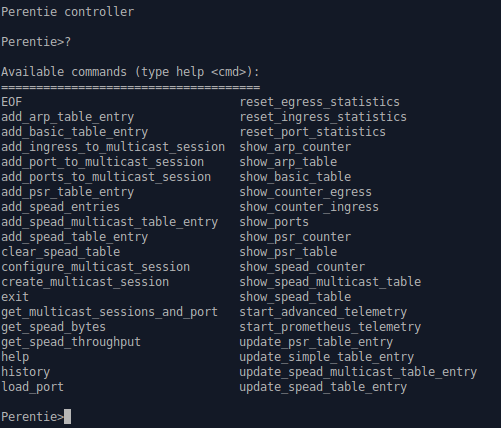
Base connector cli (ska-low-cbf-net repo)
show_ports "port"
Description: Show List all active ports and some associated metrics such as number of bytes/packets received and sent or number of errors. If a port number and its channel (i.e. 4/1 refers to port number 4, channel 1) front-panel/lane is provided, only that port will be shown.
Return: list of statistics per port
show_simple_table
Description: Show the “Basic” table.
show_counter_ingress "port"
Description: Show number of packets per protocol counters associated with ingress ports. If a port number is provided, only that port will be shown.
Otherwise it will show only active ports
show_counter_egress "port"
Description: Show number of packets per protocol counters associated with egress ports. If a port number is provided, only that port will be shown.
Otherwise it will show only active ports
reset_port_statistics
Description: Reset port statistics. These statistics relate to the general statistics of any active ports such as the number of bytes/packets received and sent or the number of errors detected in transmission and reception. These statistics are not related to the number of packets/bytes per port and per protocol given by the ingress and egress statistics.
reset_ingress_statistics
Description: Reset ingress counters
reset_egress_statistics
Description: Reset egress counters
add_simple_table_entry ingress_port egress_port
Description: Add “Basic” Table entry. The simple table matches a given ingress port to an egress port.
This function create a entry and take two arguments, first the ingress then egress port.
update_simple_table_entry ingress_port egress_port
Description: Update Simple Table entry. The simple table matches a given ingress port to an egress port.
load_port yaml_file
Description: Load ports yaml file and enable switchfront panel ports.
create_multicast_session session_id
Description: Create a multicast session
configure_multicast_session sid rid yid zid hash1 hash2
Description: configure a multicast session
add_ingress_to_multicast_session sid port_number
Description: associate an ingress port to a multicast session
add_port_to_multicast_session sid rid port_number
Description: Add destination ports in multicast session
get_multicast_sessions_and_port
Description: get information about multicast sessions
show_arp_counter
Description: Show Counters from ARP table
show_arp_table
Description: Show ARP table
arp_table_entry IP_address MAC_Address
Description: Add ARP Table entry. The simple table matches a given IP address to an MAC address.
This function creates an entry and takes two arguments, first the IP address then MAC address.
SKA connector cli (ska-low-cbf-conn repo)
show_spead_table
Description: Show the Spead table.
show_psr_table
Description: Show the PSR table.
add_spead_table_entry frequency beam sub_array egress_port
Description: Add SPEAD Table entry. The simple table matches a triple (frequency, beam, sub_array) to an egress port.
This function creates an entry and takes 4 arguments, first the frequency then, beam, number, and then egress port.
update_spead_table_entry frequency beam sub_array egress_port
Description: Update SPEAD Table entry. The SPEAD table matches a triple (frequency, beam, sub_array) to an egress port.
This function creates an entry and takes 4 arguments, first the frequency then, beam, number, and then egress port.
clear_spead_table
Description: Remove entries in the spead unicast table
add_spead_entries entries.yaml
Description: Add Spead Table entries. Based on a file
show_spead_counter
Description: show Counters from Spead table.
show_psr_counter
Description: Show Counters from PSR table.
add_psr_table_entry beam egress_port
Description: Add PSR Table entry. The PSR table matches a beam number to an egress port.
This function creates an entry and takes two arguments, first the beam number then egress port.
update_psr_table_entry beam egress_port
Description: Update PSR Table entry. The PSR table matches a beam number to an egress port.
This function updates an entry and takes two arguments, first the beam number then egress port.
add_spead_multicast_table_entry frequency, beam, sub_array bf_port correlator_port
Description: Add CBF Table entry. The CBF table matches a triple (frequency, beam, sub_array) to 2 ports (one for beamformer, one for correlator).
This function create a entry and take two arguments, first the frequency then, beam, number, and then BF egress port and finally Correlator egress port.
show_spead_multicast_table
Description: Show the Correlator and Beamformer table.
update_spead_multicast_table_entry frequency, beam, sub_array bf_port correlator_port
Description: Update CBF Table entry. The CBF table matches a triple (frequency, beam, sub_array) to 2 ports (one for beamformer, one for correlator).
This function updates a entry and take two arguments, first the frequency then, beam, number, and then BF egress port and finally Correlator egress port.
start_advanced_telemetry interface interval
Description: Start the daemon for advanced telemetry on a given interface every interval.
get_spead_throughput
Description: Return the throughput for each (frequency, beam, sub_array) tuple computed by the advanced telemetry.
get_spead_bytes
Description: Return the total number of bytes for each (frequency, beam, sub_array) tuple computed by the advanced telemetry